You can use expired domains for investing, starting a business, or for other strategies. In this article, I will share the methods I use to find expired domains. Using these domains you have purchased will be entirely up to your marketing strategy.
A few quick pieces of information before starting:
Q: What do an authority and expired domain mean? A: A domain name that has links from various sites with high authority, but was forgotten to be renewed or not renewed voluntarily.
Q: What do I do with the domains I bought? A: I usually use it to create sites for affiliate marketing purposes. I also trade domains.
Q: Is it possible to get good results by setting up a site on an expired domain? A: The previous purpose of the domain name ensures that it has authority in the relevant field. If you create content on a completely different domain, it will take some time for that authority to break/change. After this period, I can say that you will have an authoritative domain name in your field by getting more influence than you expected. How long does it take? Minimum 2-3 months. Sometimes 6-7 months.
Contents
How Do I Find Expired Domains?
The methods I generally use to find expired domains are as follows:
- Discovery with Ahrefs
- Domain Hunter Gatherer
The first one is very easy but may not give good results. I’ve always found the best results with Domain Hunter Gatherer.
Finding Expired Domains with Ahrefs
Ahrefs gives an external link report of each site. There is also a Broken Links tab at the bottom of the site analysis report. So, we have a data set that includes the places where links are existing from the site and which of these links are no longer accessible. We will only have Ahrefs’ own crawl data. If the site we are analyzing has a very authority broken link and AhrefsBot has not crawled it, we will not able to find that domain.
There is one more point to make a distinction: the Broken Link report logically lists all pages with no access. (Status codes 4xx and 0) We only need to find domain names with status code 0 (zero), which means no response from any server. Why? Because there is a server in the 404 error. We are looking for domains that cannot be connected to any servers.
This method basically works like this:
- Get a premium Ahrefs account.
- Analyze a random authority domain. (Forbes, Huffpost, etc.)
- Go to the Outgoing Links > Broken Links report. (You can Export from the top right.)
- Copy the Link URL part of the report. Here we focus on the pages that have links, without focusing too much on other metrics. Then we move on to Google Sheet. (You can filter only the Dofollow links from the Type section if you want.)
- In Google Sheet, parse the URLs so that only the domain remains. You can apply the following regex code to implement this.
=REGEXEXTRACT(A2,”^(?:https?:\/\/)?(?:[^@\n]+@)?(?:www.)?([^:\/\n]+)”) - If a page such as www.example.com/company/contact/ was found, you will change this address to www.examplesite.com with this formula.
- We have a list of all broken link domains that get links in column B. Now remove the matching domains. Let’s single out the domains we obtained. Follow Data > Remove Duplicates in Google Sheets.
- Now we need to check whether the domains we have obtained in column B are available or not. I created a Google Sheet for this. Thanks to the script, you can instantly see whether the domains you have written are available for purchase. You can copy the file from this link.
- You can paste the obtained list under the Domain column on the “Domain Names” page. Then you will see the status of the domain under the Status column.
- If you want, you can create a domain and check its availability in the Domain tab by typing keywords in the A, B, and C columns.
How does the Domain Availability Check script work?
- Open this Google Sheet draft and copy it to your own drive.
- Get a domainr.com API key from rapidapi.com. (The API key is free for up to 10,000 queries. If you exceed this limit, you will be charged $0.002 per query. Therefore, you need to enter your credit card information when purchasing API. You can get API by entering a low-limit virtual card. 10,000 queries are already more than enough.)
- Paste your API key into the specified field on Google Sheet and start using it.
- The document will say “Available” next to the available domains. You can buy these domains from the domain provider you want right away. (Script provider: Kenny McNett)
Finding a Domain with Domain Hunter Gatherer
While using the method I mentioned above, I realized that I was actually missing many domains. Because AhrefsBot has a limited crawl budget and does not crawl every URL. So I thought of creating my own crawler, crawling sites, and discovering expired domains. There are several people who do this with Python, if you want to do this with your own crawler, you can use this link.
I chose to proceed without wasting time by purchasing the existing Domain Hunter Gatherer license. Alternatively, you can use the Spamzilla tool.
What is this Domain Hunter Gatherer?
Abbreviated as DHG, this tool offers many ways to find expired domains. The most important feature of the tool, which works with several APIs, is that you can crawl the site you want and offer you all the expired domains with backlinks on that site. There are also domain search features by keyword or other features that you can filter.
DHG has two very important disadvantages:
- Not cloud-based. You need to download and run it on your computer.
- There are no versions that run on Mac operating systems. You must have a Windows computer.
Since I’m using a Mac, I rented a Windows VPS. I run the program on this server 24/7. If you have a windows computer, you can also use it on your own computer.
DHG is a paid tool. There is also a free version, but it does not fully respond to requests.
- Free Plan: It has ads. Ad pop-ups appear frequently.
- Premium Plan: The premium option costs $17 per month. We get access to all the features in the free plan and Web 2.0 Hunter.
- Professional Plan: The Professional Plan costs $97 per month. I use this plan because it has the most useful crawler features. I’ll explain how it works below.
With this tool, you can find domains using 5 different methods.
Hunt for Keywords
Enter a few keywords from the market you want to target. In these keywords you enter, you will find domains that have backlinks from sites that are currently ranking and are currently available for purchase.
Hunt from Websites (The Best Feature IMO)
Enter an authoritative website (such as Forbes, CNN, etc.) to find expired domains. You can try Wikipedia of your country. Thus, you will find domains that have backlinks from Wikipedia and are currently available for purchase. Note: It can take days to crawl sites with thousands of pages, such as Wikipedia.
One of the settings to pay attention to here is Crawl Levels. In this setting, the tool asks you how deep it should go while crawling. The higher you set the depth, the more crawls will be done on the site you are browsing. After making this setting, hit the Crawl button and start the crawl. When you hit the button, you will see the following warning. Here the Tool asks you: “Shall I also crawl other sites I find while browsing?”
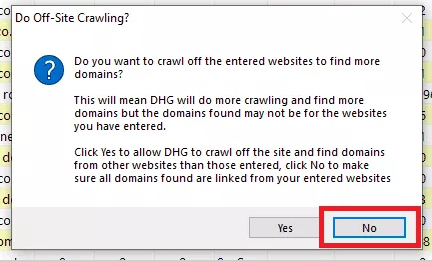
If you say yes, the DHG will crawl all the domains it discovers while crawling Wikipedia. In this case, the crawling process can take days or even months. Our current goal is to find sites that get links from Wikipedia. So we can continue with the “No” option.
Then the following screen appears. This is a screen that presents you instantly that the crawling process is continuing, what level it is at, and how many domains it has found.

That’s the deal. On our home screen, available domains will be listed with features. Next to each domain, you will see various metrics such as Age, Majestic TF, Number of Facebook Shares, Spam Score.

For detailed analysis and usage details of Domain Hunter Gatherer, you can go to this article by Matthew Woodward.
Domain Auction Hunter
The sites in the auction of 8 different platforms are crawled in this mode. It allows you to find domains that match the features you are looking for. You can search all the sites in the auction of GoDaddy, Huge Domains, NameJet, Dyna Dot, Flippa, Snapnames, Above and Bido platforms according to the filter you want here.
Web 2.0 Hunter
A very useful mod for finding sites created on platforms such as Tumblr, WordPress, and Blogspot. If you want to establish a network of forums, social media, and sub-domain providers, you can benefit from here.
A few suggestions
- Be sure to check the history of the domains you will buy from archive.org and by searching for the name of the domain on Google. Do not get into trouble by buying domains that have been used for illegal purposes before.
- If you are going to keep the crawling process for too long, I recommend purchasing a proxy. Otherwise, the site owners will notice that you are making too many requests and will block the IP address.
- Beware of sites with high spam scores. Before buying domains, check their backlinks with tools like Ahrefs or Semrush. Some domains may be bought by spammers and flooded with Japanese and Chinese link spam, and then not renewed.
- I would not recommend redirecting the expired domains to your existing sites.

