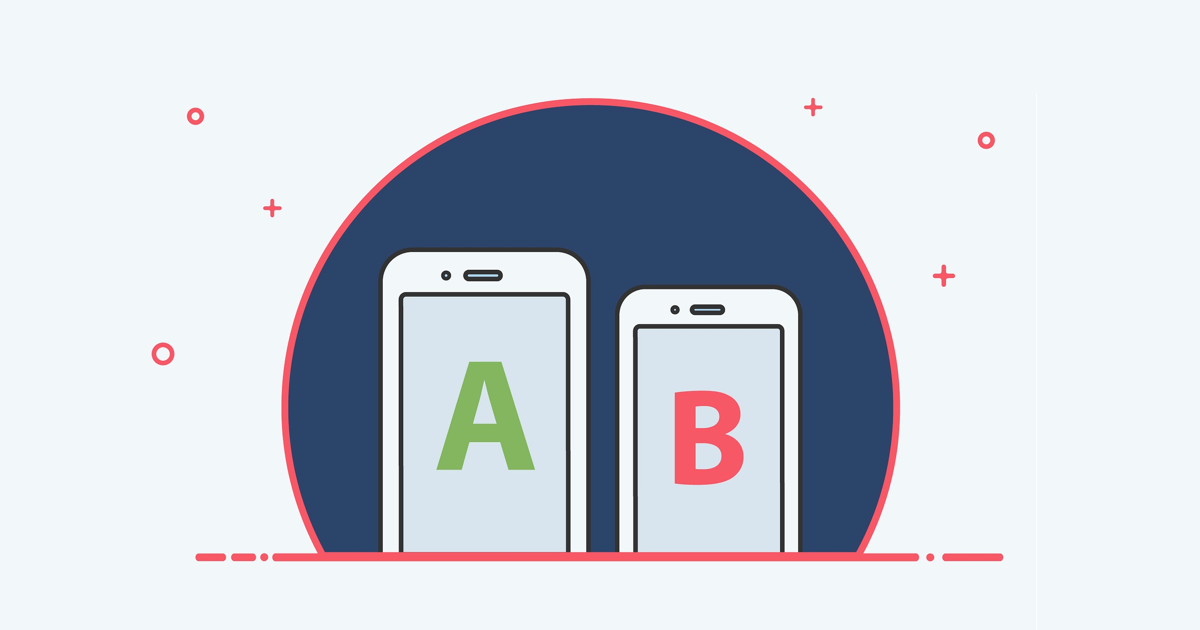A/B testing is an important technology that clearly presents you with data on which of the options you offer to your visitors is more attractive. When the test is over, you can update your website by determining the winner/loser. This could be a page of your site or even the location of a button on the page. With tools that provide A/B testing, you can read the performance of different variants and support them with data. Google Optimize is one of the free and convenient tools for A/B testing.
Web tests with two or more variables may harm the performance in search results if they are not performed with the right integration and guidelines. Testing is openly supported by Google and other technologies. However, it is essential not to keep the test period long and to send the signals to the bots correctly.
A/B testing is a practice that is generally implemented by creating more than one version of the URL to be tested. When users try to access the original URL, you redirect some of them to one of the test URLs. Then you can reach the final goal by analyzing which variant reaches the desired goal more effectively than the users. It is entirely up to you to determine the rate at which users see variant URLs. For example, you can only show the test URL to 25% of users in London.
So, how is Googlebot evaluated by serving content on different URLs? In order for the test not to harmfully affect your performance in search results, the following guidelines should be observed:
- Use the canonical tag: For all test URLs you create, the canonical tag must point to the original URL. Canonical rather than noindex is more appropriate for test variants not to be indexed. Let’s say you are testing your homepage:
Original URL: https://domain.com
Test URL: https://domain.com/default
In this case, the canonical tag of https://domain.com/default should be <link rel=”canonical” href=”https://domain.com” />. - Cloaking: Showing separate content to your visitors and to Googlebot is one of the most critical mistakes in SEO. This also applies to the testing process. Make sure that your original content is shown to the user agent Googlebot in the same way. Google can completely delete pages of sites that it detects Cloaking from search results.
- Prefer 302 redirects: If you prefer to redirect some of your visitors to the test URL during A/B testing, this redirect should be 302 (temporary redirect). 301 redirects are not a good way for testing. A 302 redirect gives Googlebot a hint that this redirect is temporary. Javascript redirects are also OK for A/B testing. If you are going to do this with Google Optimize, the redirect will be Javascript through the tool.
- Keep the test time short: The time required for a reliable test with accurate results will vary depending on your goal. Testing time may be shorter on a website with a large audience. The test tool you use should warn you when it obtains enough data to obtain the correct result. Google Optimize determines this time itself. Unnecessarily long A/B testing may be perceived as a violation by Googlebot. URLs or content changes created for testing should be removed from your site as soon as possible after the testing process is complete.
- Share your test results with Google: If variant B wins the test result, change the content on your web page as soon as possible. Use the Fetch as Google tool via Search Console to manually speed up the crawling of your relevant web page after the change is made. Your change, which is liked by your visitors, will be indexed by Google in a very short time.
If the instructions are followed, the tests performed will not affect your performance in the search results. You can interpret user behaviors more easily with the data you obtain. Small changes you will make on your web page may have more positive effects on test results than you expect. To benefit from this effect, it is quite easy not to harm your performance in search results by following the guidelines.